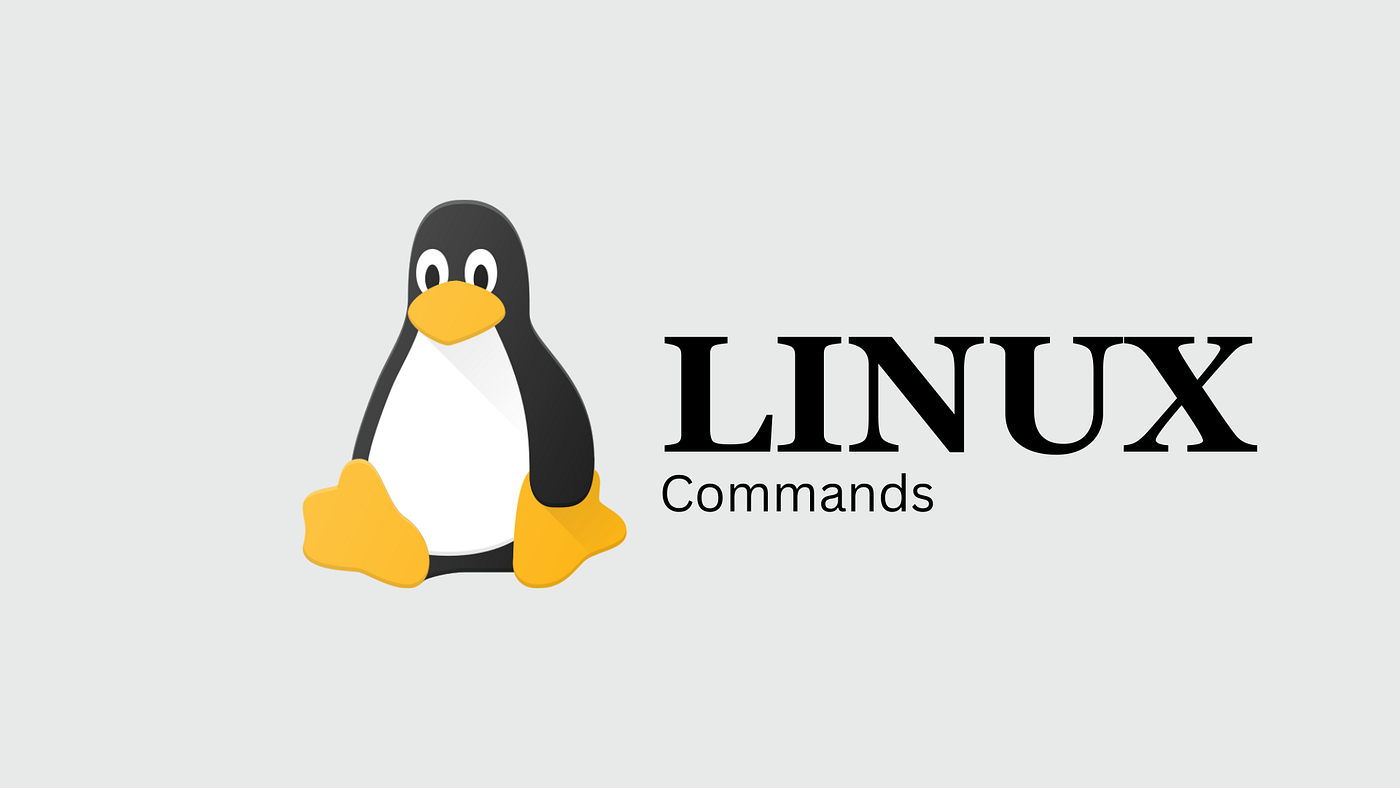
Most programmers barely scratch the surface, relying on basic Linux commands while overlooking features that could make their lives exponentially easier.
That’s like owning a Swiss Army knife and only using the bottle opener.
This guide isn’t about your typical “ls” and “cd” commands. We’re diving into hacks that solve real-world problems, make your workflow faster, and frankly, impress your peers. Ready to level up?
1. Resurrect That Deleted File
The Problem: Accidentally deleted a crucial file with rm? We’ve all been there.
The Hack: Use extundelete or testdisk to recover files from an ext3/ext4 file system.
sudo apt-get install extundelete
sudo extundelete --restore-file /path/to/deleted/file /dev/sdXWhy It’s Awesome: Linux might not have a Recycle Bin, but with this trick, you’re covered.
2. Run Commands on Steroid
The Problem: Need to perform the same operation on a list of items? Doing it manually is tedious.
The Hack: Use xargs to execute commands more efficiently.
echo "file1 file2 file3" | xargs -n 1 cp /source_dir /destination_dirWhy It’s Awesome: Automate repetitive tasks with ease.
3. Navigate with cd Shortcuts
The Problem: Typing long paths repeatedly slows you down.
The Hack: Use the CDPATH variable to set shortcuts for frequently accessed directories.
export CDPATH=~/Projects:~/DocumentsWhy It’s Awesome: Jump between directories without typing the full path every time.
4. Spot the Culprit Eating Your Disk Space
The Problem: Disk space running out, and you don’t know why?
The Hack: Use ncdu for an interactive, visual display of disk usage.
sudo apt install ncdu
ncdu /Why It’s Awesome: A simple, intuitive way to reclaim storage.
5. Execute Commands Without History Trails
The Problem: Running sensitive commands you’d rather not leave in history?
The Hack: Use a space before the command to keep it out of ~/.bash_history.
export HISTCONTROL=ignorespace
# Example:
rm -rf /sensitive/directoryWhy It’s Awesome: Privacy matters, even on the terminal.
6. Create On-the-Fly Servers
The Problem: Need to quickly share a folder or file over the network?
The Hack: Use Python’s built-in HTTP server.
python3 -m http.server 8000Why It’s Awesome: Share files instantly without installing extra software.
7. Rename Hundreds of Files in Seconds
The Problem: Renaming files one by one is a nightmare.
The Hack: Use the rename command to batch-rename files.
rename 's/old/new/' *.txtWhy It’s Awesome: Save hours with this powerful one-liner.
8. Debug Programs Like a Detective
The Problem: Need to figure out why your program is acting up?
The Hack: Use strace to trace system calls and signals.
strace -o output.log ./your_programWhy It’s Awesome: Pinpoint exactly where things go wrong in your code.
9. Schedule Commands with Precision
The Problem: Need to run a script at an exact time?
The Hack: Use at to schedule one-off tasks.
echo "backup.sh" | at 02:00Why It’s Awesome: Simplifies task automation without complex crontab configurations.
10. Kill Zombie Processes
The Problem: Your system is sluggish because of unresponsive processes.
The Hack: Use htop to identify and kill rogue processes.
sudo apt-get install htop
htopWhy It’s Awesome: A visual, user-friendly way to manage processes.
11. Encrypt Files with Ease
The Problem: Need to secure a file on your shared system?
The Hack: Use gpg to encrypt and decrypt files.
gpg -c file.txt
gpg file.txt.gpgWhy It’s Awesome: Protect sensitive data effortlessly.
12. Create Custom Shortcuts for Tedious Commands
The Problem: Typing long commands over and over wastes time.
The Hack: Use shell aliases to simplify your workflow.
alias cls="clear"
alias gs="git status"Why It’s Awesome: Tailor your terminal to suit your style.
13. Monitor Real-Time Network Usage
The Problem: Can’t figure out what’s hogging your bandwidth?
The Hack: Use iftop for real-time network analysis.
sudo apt install iftop
sudo iftopWhy It’s Awesome: See what’s eating your network resources in real time.
14. Find and Replace Text Across Multiple Files
The Problem: Need to update multiple files but dread doing it manually?
The Hack: Use sed for seamless find-and-replace operations.
sed -i 's/old_text/new_text/g' *.txtWhy It’s Awesome: Edit files en masse with precision.
15. Turn Your Terminal into a Multiplexer
The Problem: Switching between multiple terminal windows is chaotic.
The Hack: Use tmux to manage multiple sessions in a single window.
sudo apt install tmux
tmuxWhy It’s Awesome: Work like a pro with split screens and session persistence.

Post a Comment